f.a.q ~ Bigger Images
I am so grateful for the way I've been embraced by other photographers as I've started my own business. The amount of knowledge I've gained by others' blogs and talking with them has been priceless. So imagine my surprise when I found this e-mail in my inbox! Wow! Someone's asking me questions?!?! So in an effort to try to give back to others I've decided to start a f.a.q section of my own. I hope this helps, and if you have any questions please shoot me an e-mail at shannon@clickingthroughlife.com. I'd love to try to help out in any way!
"I was wondering, how did you get your images on your blog so big??? I too have a blogspot but can't seem to figure it out. Please help!
Thanks!"
Displaying larger images on my blog was something that I really wanted. I love looking at other photography blogs and seeing those big images. The smaller ones do not seem to do justice.
Well, I'm not very experienced writing in code, l so the researching began! The first thing is you need to make sure that the content section of your blog is wide enough for the larger images. Like I said, I'm not very skilled in the html department so I started with a free template from Our Blogger Templates.
The next step, is to upload your images to a web host like Flickr, photobucket, etc. The Blogger uploader does not allow the bigger images even at their largest size, they still don't give the pop!
Once they are loaded to your web host, now you can put them into your blog. Make sure that you are in the "Edit Html" section of the posting window. Type in the following but include < at the front of the code and > at the end to place your image into your blog:
img src="(the static address of the picture - for example with Flickr you would go into "all sizes" and choose the large image code)"width="800px"/
I also like to have my images centered. I do this by typing center at the beginning of the img src code and /center at the end. Make sure you include the < at the beginning and > at the end of each statement.
I hope this helps!
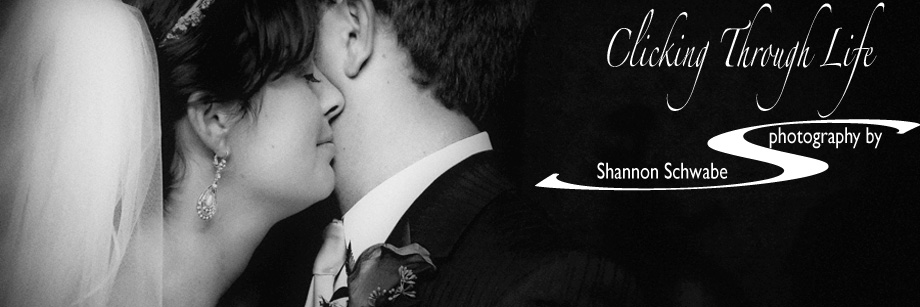

0 comments:
Post a Comment